Complete Customer Journeys
Very much like the Marketer organization, the enterprise is the product managers care about;
- Accurate Metrics
- Can I see the entire customer journey?
- What is happening with general Retention?
- Are key segments performing and retained?
- Do I understand how the product funnels work?
- Can I visualize step by step what's going on with the product?
- Am I tracking my privacy segments or am I losing them?
- Is my product a privacy risk?
- Will I get called out on my iOS App store privacy report?
Accurate metrics (Source of Truth)
Every product manager wants to understand true traffic and be able to estimate cross platform users, true visitations, and the impact of traffic on eventual revenue.
With Blotout, a product manager can conjoin the entire journey, across departments, sites, apps, and across third parties to ensure they can get a clear view - a source of truth.
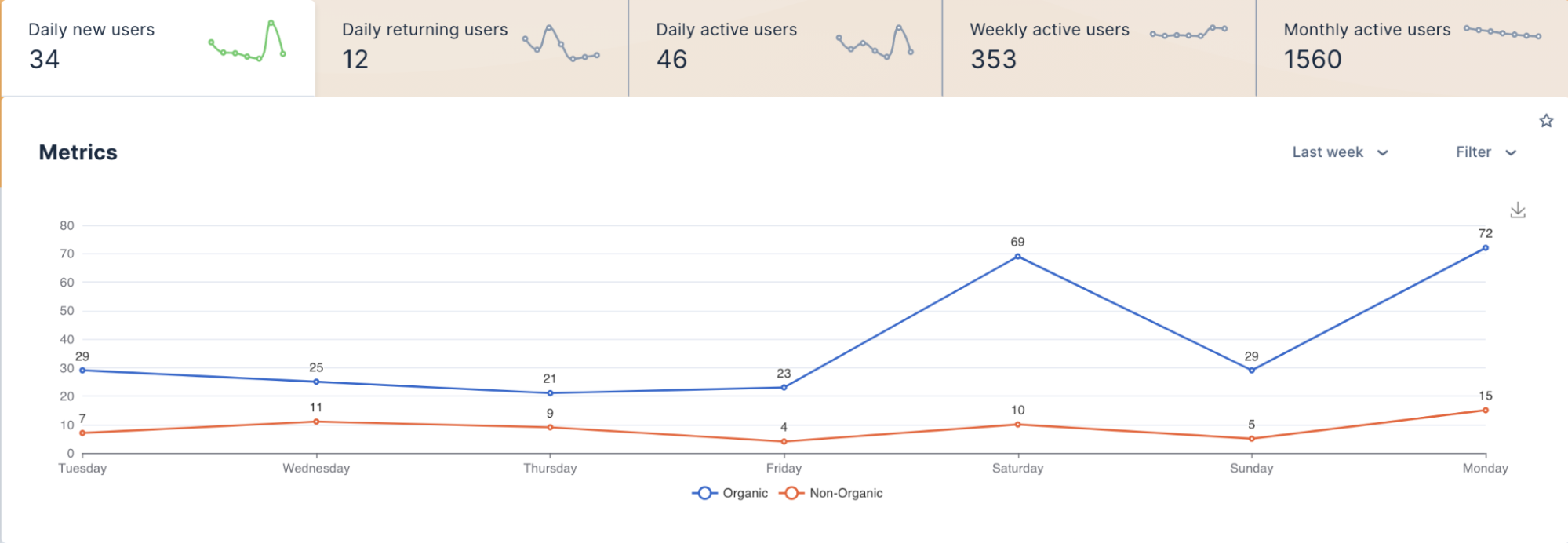
Figure: Accurate metrics measured in your lake/warehouse
Cohort Retention
Finally, product managers want to understand if they are building loyalty. By enabling user segmentation against retained users, a product manager can understand how the various segments are being retained.
A product manager can treat a “first purchase” as a segment and then track that causes the user to become loyal. Or that certain segments cause users to completely drop off the retention charts.
Or a customer service executive can point out that loyalty for customers goes up once their team has served customers.

Figure: Filtered Retention checks over time
Multi Device Attribution (Final touch)
Finally, product managers want to know if the funnel journeys travel through different devices. Blotout provides a single multi-device attribution view that enables a product manager to see the product journey within its own Enterprise.
Knowing if customers are dominantly converting via web or via apps allows segmentation and remarketing.

Figure: Tracking Multi-Device Multi-OS user path
User Segments tracking
The most critical aspect of segmentation tracking is the ease of which user cohorts (segments) can be built and tracked.
Blotout makes this absolutely simple. For any data connected to the customer journey or available via Cloud CRM (Persona, traits, etc.) a product manager can create segments in seconds that can be used to filter against any retention or metric chart.
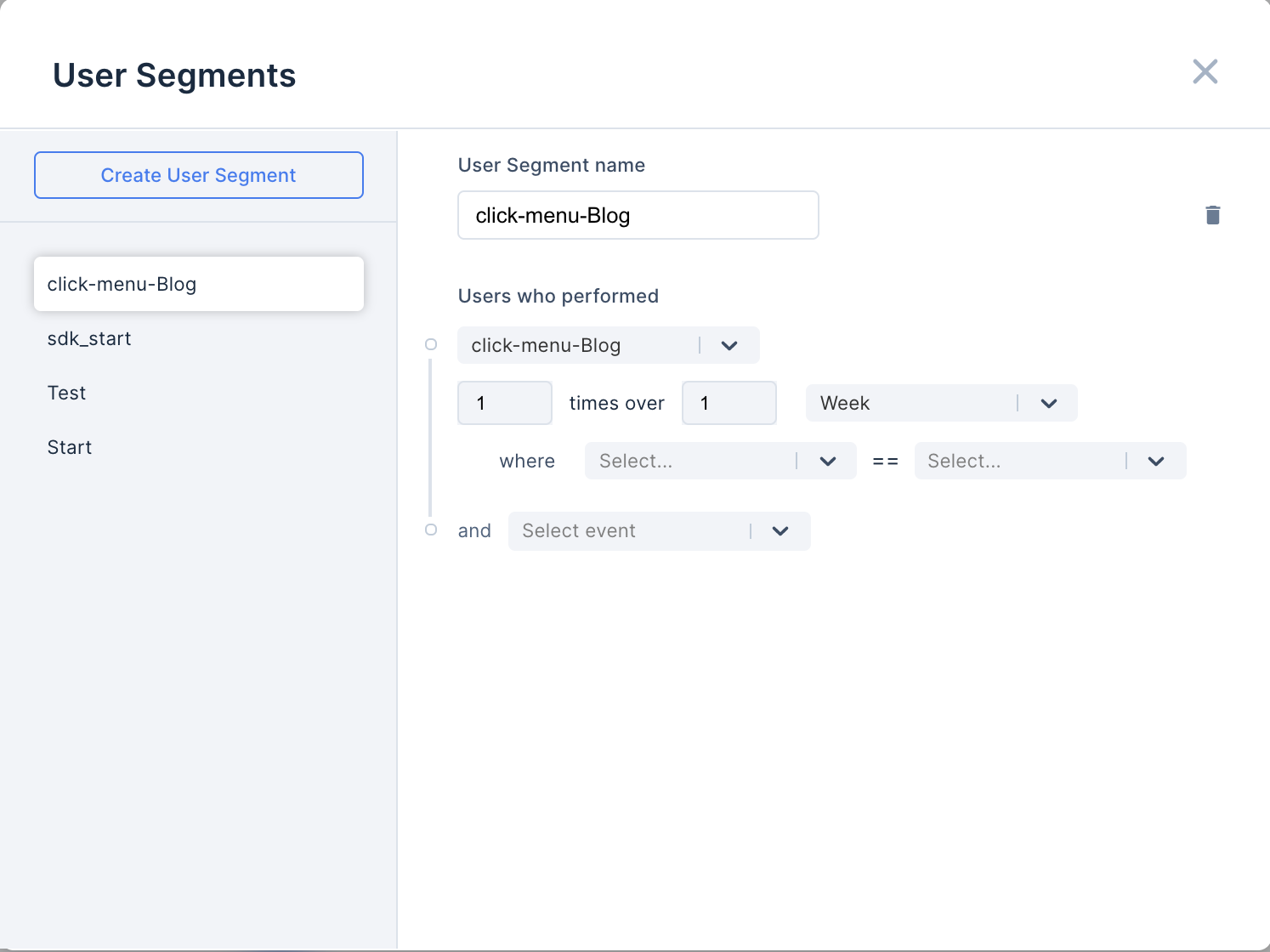
Figure: Create any segment across any Customer Data across any source
Funnels
Funnels or customer drop-offs are the product managers true friend. The ability to see why customers drop off different key events is a key part of understanding the conversion.
Blotout provides a unique funnel view; instead of asking the customer to set all of the variables (which you can do via Pivots - see below), you can see all of the paths between Point A and Point B - this is key for the product manager to understand the paths in offer for the customer; some of these paths may go through customer service, etc. so its good to get visibility.
Meanwhile, Blotout does support the standard funnels where you get to choose all of the events between Point A and Point B like a traditional SaaS provider would get you (Mixpanel or Amplitude). The Blotout advantage is you get to mix transactional data, or any 3P data as part of the customer journey and get all of the paths that are in play and analyze each.
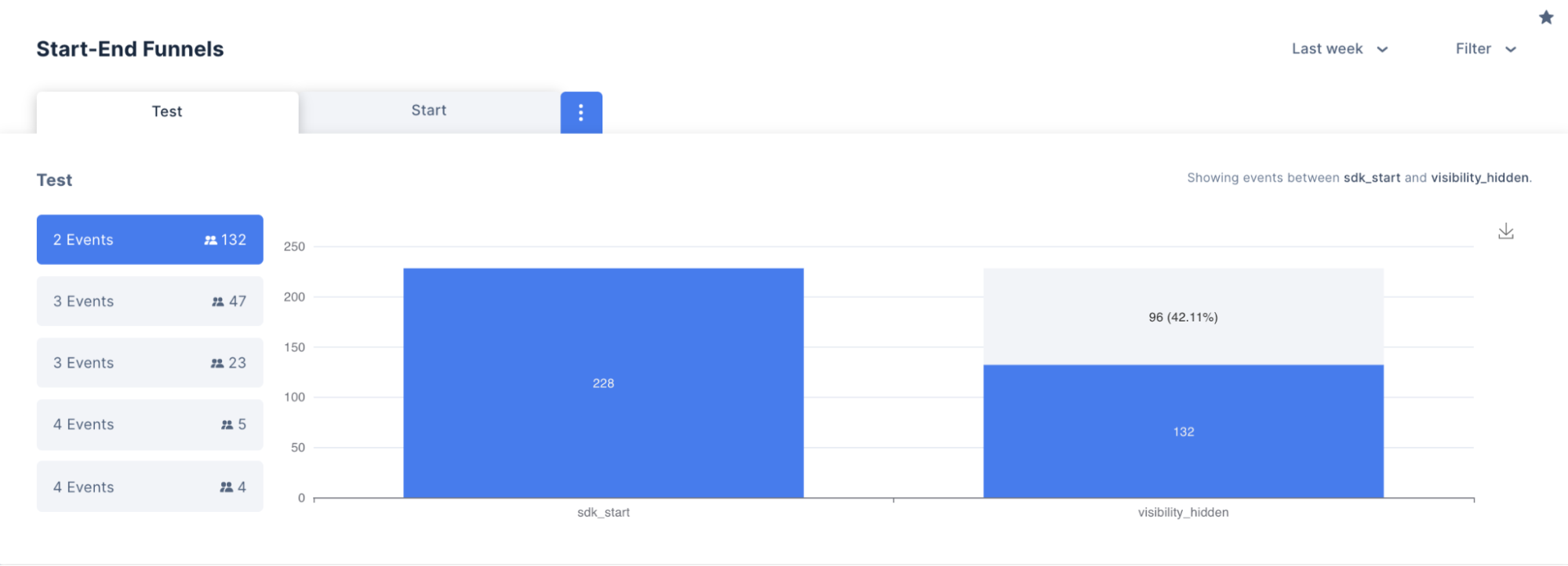
Figure: Build a funnel between Point A to Point B and see all paths
Interactive Funnels (Forward & Backward)
Step by step funnels are interactive funnels that show top-5 paths starting with an event; you can go backwards or forwards.
This is important for product managers who want to ensure they can amplify a shorter path to loyalty or repeat purchases, and finally remove paths that lead to churn or expanded time to get closure with their customers.
Again, with interactive funnels, the PM can add any other data in the customer journeys, like 3P subscriptions or BPO calls, or Customer Service emails, etc.
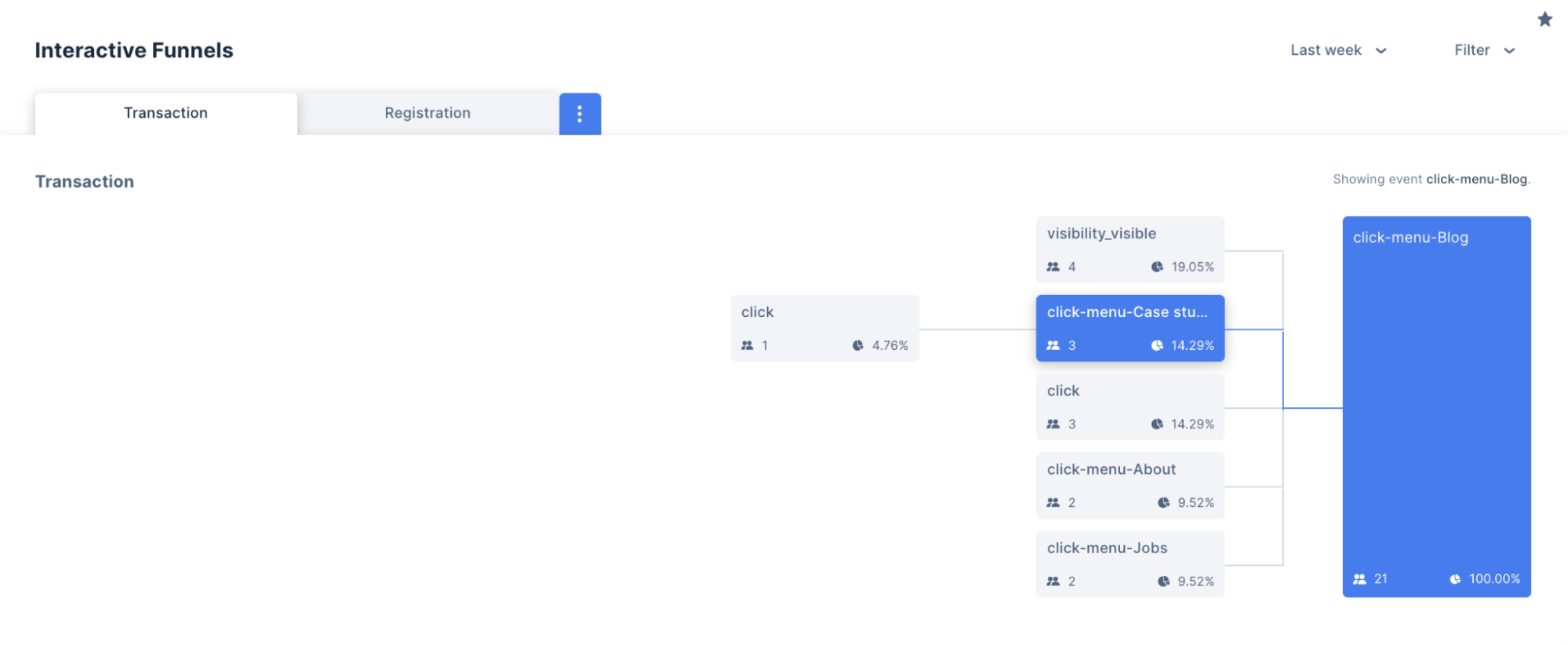
Figure: Step through a funnel backwards or forwards from any event in the Customer Journey